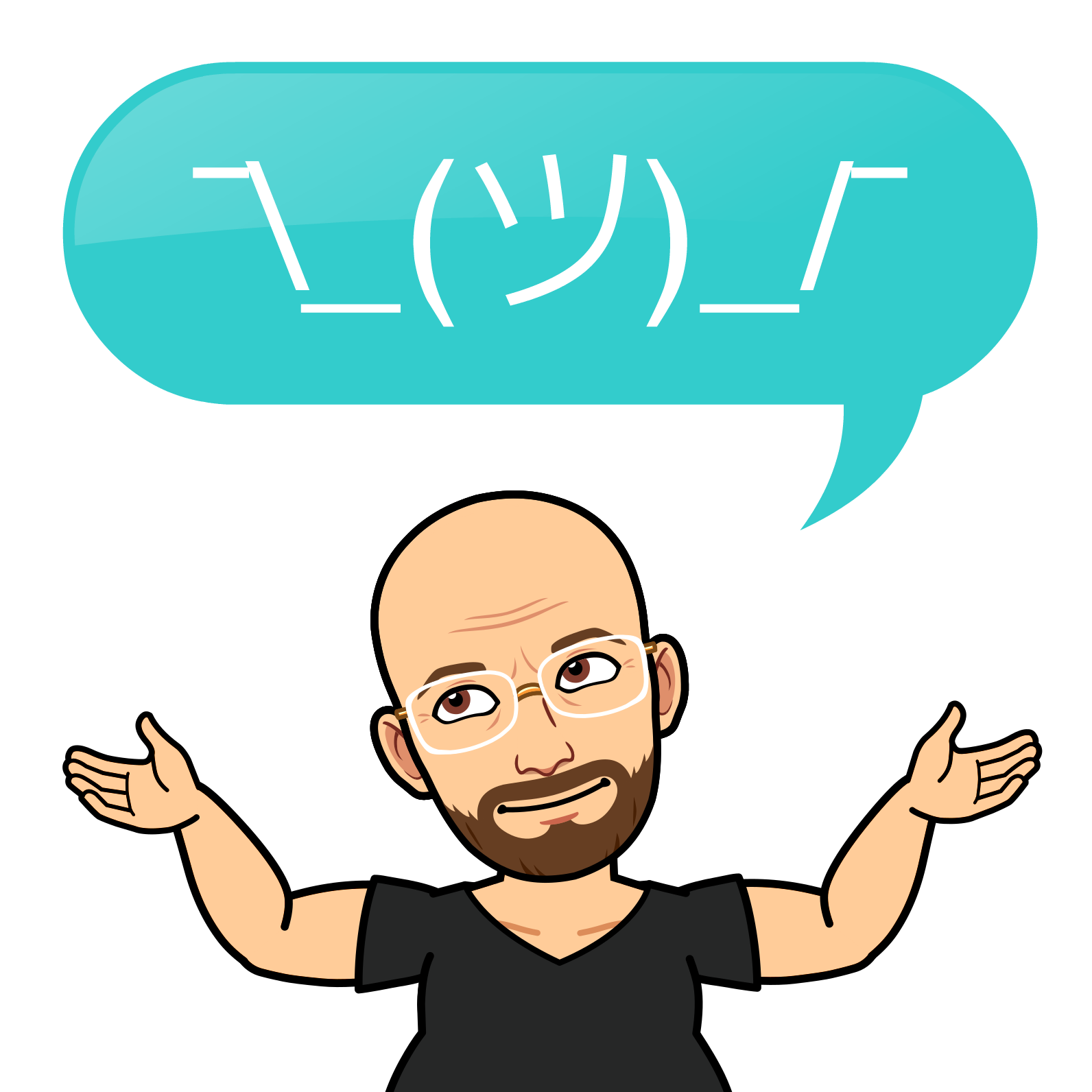Exploring Goofys: A High-Performance Alternative to S3FS-Fuse for Linux

Efficiency and performance are paramount in cloud storage. For Linux users, particularly those who manage large volumes of data, the choice of tools for mounting S3 buckets is critical. Goofys emerges as a superior alternative to s3fs-fuse, offering enhanced performance that can significantly streamline workflows.
Installation Guide for Goofys on Ubuntu
Before starting the installation process, ensuring that your AWS credentials are correctly configured is essential. Begin by setting up your `~/.aws/credentials` file with the appropriate values. This step is crucial for establishing a secure connection between your Linux system and the AWS S3 service.
-
Acquiring the Goofys Binary:
- Visit the official Goofys GitHub repository to download the latest binary release.
- Ensure the binary is saved to a known location on your Ubuntu system.
-
Making the Binary Executable:
-
Open your terminal and navigate to the directory where the Goofys binary is located.
-
Change the binary's permissions to make it executable with the following command:
chmod +x goofys
-
-
Moving the Binary to /usr/local/bin:
-
To make Goofys accessible system-wide, move the binary to the
/usr/local/bindirectory:sudo mv goofys /usr/local/bin
-
Mounting an S3-Compatible Bucket with Goofys
With Goofys installed, mounting an S3-compatible bucket is straightforward. Let's consider an example where the mount path is /mnt/foo, and the bucket name is foo.
-
Creating the Mount Point:
-
First, create the directory that will serve as the mount point:
sudo mkdir -p /mnt/foo
-
-
Mounting the Bucket:
-
Execute the following command to mount the bucket:
goofys foo /mnt/foo
-
Replace
foowith your actual bucket name.
-
-
Verifying the Mount:
-
To confirm that the bucket is successfully mounted, list the contents of the mount point:
ls /mnt/foo
-
By following these steps, you can enjoy the benefits of Goofys on your Linux system. The performance improvements over s3fs-fuse are noticeable, especially when dealing with large files or high request rates.
Always
Always verify your configurations and test them in a safe environment before deploying them to production. Happy mounting!
You can get goofys from: