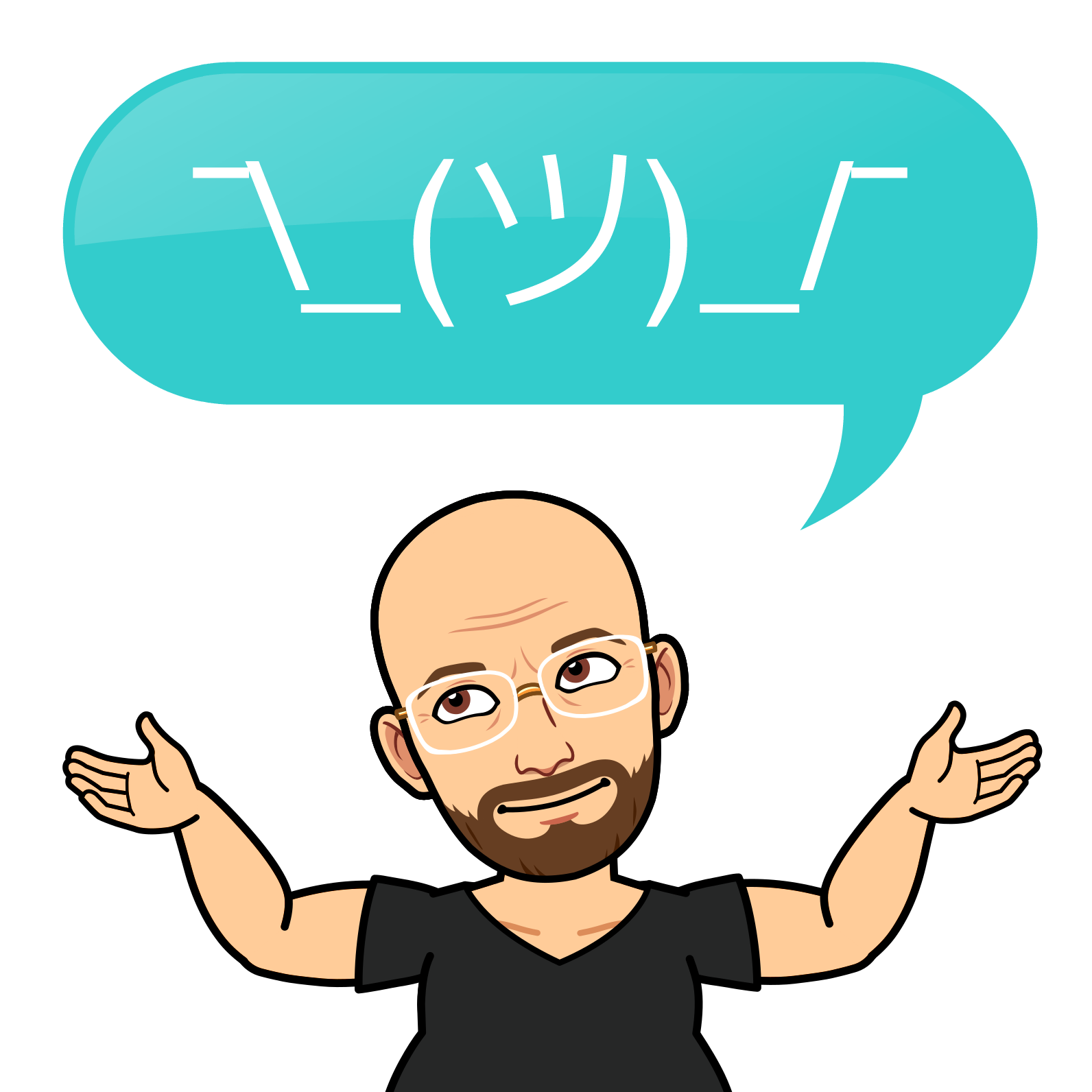Why You Should Switch from VMware to Proxmox in 2024

If you are using VMware for your virtualization needs, you might know that their perpetual licensing model is ending soon. This means that you will have to pay a subscription fee to continue using their products or switch to another solution. In this blog post, I will reason why I think Proxmox is a better alternative to VMware and how you can easily migrate your existing VMs to Proxmox.
What is Proxmox?
Proxmox is an open-source virtualization platform that allows you to create and manage virtual machines (VMs) and containers using kernel-based virtualization (KVM) or Linux Containers (LXC). Proxmox also offers software-defined storage, network, and backup solutions, as well as high availability and clustering features. Proxmox is ideal for small and medium-sized businesses (SMBs) that need a flexible and cost-effective virtualization solution.
Why Proxmox is Better than VMware
There are many reasons why I think Proxmox is a superior choice to VMware. Here are some of the main advantages of Proxmox over VMware:
- Cost: Proxmox is free and open-source, meaning you don't have to pay license or subscription fees to use it. You can customize Proxmox to your specific needs and avoid vendor lock-in. Conversely, VMware charges hefty fees for their products and requires you to renew your subscription every year. Proxmox also offers professional support and additional features for a reasonable price if you need them.
- Performance: Proxmox is lightweight and efficient, meaning that it can run more VMs and containers on the same hardware compared to VMware. Proxmox also supports multiple virtualization technologies, such as KVM and LXC, which offer better performance and flexibility than VMware's proprietary VMkernel. Proxmox also has advanced features such as live migration, load balancing, and resource allocation, which ensure optimal performance and efficiency of your VMs and containers.
- Features: Proxmox has rich features that make it a comprehensive virtualization solution. Proxmox has a user-friendly web interface that allows you to easily manage your VMs, containers, storage, network, and backup. Proxmox also supports high availability and clustering, which ensure that your VMs and containers are always accessible, even in the event of hardware failures. Proxmox also has a powerful API that allows you to automate and integrate Proxmox with other tools and services.
How to Migrate from VMware to Proxmox
If you are convinced that Proxmox is the right choice, you might wonder how to migrate your existing VMs from VMware to Proxmox. Fortunately, Proxmox makes this process easy and straightforward, with minimal downtime and data loss. Here are some possible steps to migrate your VMs from VMware to Proxmox:
- Install Proxmox on a new server or use an existing one. Ensure that the Proxmox server has enough resources to run your VMs and is connected to the same network as your VMware server.
- Export your VMs from VMware as OVA or OVF files using the VMware vSphere Client or the VMware Converter tool. You can also use the VMware vCenter Converter Standalone tool to convert your VMs directly to Proxmox format without exporting them.
- Import your VMs to Proxmox using the Proxmox web interface or the command-line tool. You can also use the Proxmox Backup Server to backup and restore your VMs from VMware to Proxmox using the QEMU agent.
- Start your VMs on Proxmox and verify that they are working as expected. You might need to adjust some settings, such as network configuration, drivers, or guest tools, depending on the operating system and the virtualization technology of your VMs.
Conclusion
Proxmox is a powerful, flexible, cost-effective virtualization platform that can replace VMware for your virtualization needs. Proxmox offers better performance, features, and support than VMware, and allows you to easily migrate your existing VMs from VMware to Proxmox. I think that it might be a good tactical move if you switch to it as soon as possible before VMware's perpetual licensing model ends.
If you would like to chat about this further, reach out to me on https://linkstack.lealdasilva.com